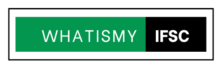How to Know My IFSC Code: A Simple Guide for Everyone
Have you ever been asked to provide your IFSC code while doing online banking, linking your account to apps like Google Pay, or submitting documents for income tax refund? If yes, and you felt confused about where to find this code, don’t worry—you are not alone.
In this article, we will explain what an IFSC code is, why you need it, and how you can easily find it using various methods, especially with the help of our tool on whatismyifsc.in.
What is an IFSC Code?
IFSC stands for Indian Financial System Code. It is a unique code given to every bank branch in India by the Reserve Bank of India (RBI). It is used to identify the branch of your bank during online fund transfers.
This code is always 11 characters long. It includes:
- First 4 characters – Represent the bank name.
- Fifth character – Always a ‘0’ (zero).
- Last 6 characters – Represent the specific branch of the bank.
Example:
Let’s say your code is SBIN0000456
- SBIN = State Bank of India
- 0 = Reserved by the RBI
- 000456 = Your specific branch code
Why Do You Need an IFSC Code?
Knowing your IFSC code is important in daily financial activities, such as:
- Transferring money via NEFT, RTGS, or IMPS
- Receiving money from someone into your bank account
- Linking your account to apps like PhonePe, Paytm, Google Pay
- Registering bank details for PF withdrawal, scholarships, or government schemes
- Filling forms for income tax refunds, mutual fund investments, and more
How to Know Your IFSC Code?
- 1. Check Your Bank Passbook or Cheque Book
This is the most direct and offline method. Most Indian banks print the IFSC code on the first page of your passbook or on the cheque leaves.
Example:
If you have an HDFC Bank passbook, you’ll see something like this:
IFSC Code: HDFC0001234
- 2. Check the IFSC Code on Your Bank’s Website
All banks have a branch locator or contact us page on their websites where they list IFSC codes.
Example:
Visit www.sbi.co.in → Go to “Branch Locator” → Select your state and branch → You will see the IFSC code along with other branch details.
This method is trustworthy because the bank provides the most up-to-date details.
- 3. Use Internet Banking or Mobile Banking
If you use net banking or your bank’s mobile app, you can find the IFSC code in your account information section.
Steps:
- Login to your internet banking account
- Go to “Account Summary” or “Account Details”
- You will find the IFSC code along with your account number and branch name
Apps like SBI YONO, HDFC Bank App, ICICI iMobile, and Axis Mobile show this information clearly.
- 4. Ask Your Bank Directly
Still can’t find it? Simply visit your bank branch or call customer care. Give them your account number and ask for your branch’s IFSC code. They will provide it without any issues.
- 5. Use the Tool on WhatIsMyIFSC.in – The Easiest Method
This is the quickest and most user-friendly way to find your IFSC code online—especially designed for Indian users.
At whatismyifsc.in, we have a special tool that lets you find your IFSC code within seconds. You don’t need to login or enter your account number. Just follow these simple steps:
- Step-by-Step Guide to Using the Tool on WhatIsMyIFSC.in
- Go to our website: https://www.whatismyifsc.in
- You will see a tool with drop-down menus
- Now select the following in order:
- Bank Name – Choose your bank (e.g., SBI, HDFC, PNB, etc.)
- State – Select the state where your bank branch is located (e.g., Maharashtra, Tamil Nadu, Bihar)
- City or District – Choose the city or district (e.g., Pune, Chennai, Patna)
- Branch – Finally, select your branch name (e.g., Camp Branch, Adyar Branch, Kankarbagh Branch)
4. After selecting all four options, your IFSC code will be shown instantly, along with:
- Branch Address
- MICR Code (if available)
- Contact Number (if provided by bank)
- Can IFSC Codes Change?
Yes, sometimes IFSC codes can change when banks merge.
Example:
After the merger of Syndicate Bank with Canara Bank, many old IFSC codes were updated. So if you are using an old code, you should verify it again using our tool.
So, it’s a good idea to double-check your IFSC code whenever you:
- Change your bank branch
- Open a new account
- Hear about bank mergers
Our website keeps updated IFSC data to ensure you always get the correct information.
- Important Tips for IFSC Code Usage
- Always enter the correct IFSC code when doing online transactions.
- Don’t confuse it with your account number or branch code.
- Avoid using random Google results—use trusted tools like whatismyifsc.in
- If your transaction fails, verify the IFSC code again from your passbook or our tool.
Q1: What is an IFSC Code?
Ans: IFSC stands for Indian Financial System Code. It’s an 11-character alphanumeric code issued by the Reserve Bank of India (RBI) to uniquely identify every bank branch that participates in digital fund transfers. IFSC codes are essential for online transactions such as NEFT, RTGS, and IMPS. You can find your IFSC code using our Home or Search By Bank Name page.
Q2: Why is the IFSC Code important in online banking?
Ans: The IFSC code helps route your transaction to the correct branch. Without it, online transfers may fail or be delayed. It ensures that the money reaches the exact destination branch without manual errors or confusion.
Q3: What is a MICR Code?
Ans: MICR stands for Magnetic Ink Character Recognition. It is a 9-digit numeric code used to identify banks and branches that are part of the Electronic Clearing System (ECS), especially for processing cheques faster.
The MICR code is printed on the bottom of cheques and helps in the secure and fast clearing of physical instruments.
Q4: What is a SWIFT Code?
Ans: You can find the SWIFT code on your bank’s official website (Ex: State Bank of India) or by contacting your branch. Alternatively, our platform will soon include SWIFT code search tools to make your task even easier.