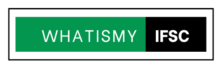How to Block SBI ATM Card Instantly – 5 Easy Methods
Losing your ATM card or suspecting misuse can be stressful. But if you’re an SBI customer, blocking your ATM card is quick and easy. In this article, we’ll explain how to block SBI ATM card using different methods, step-by-step, in simple words.
Let’s learn how you can protect your money and block your SBI card instantly.
What is an SBI ATM/Debit Card?
An SBI ATM card, also known as a debit card, is a plastic card issued by the State Bank of India. It allows you to:
- Withdraw cash from ATMs
Pay at shops
- Make online purchases
- Use banking services on-the-go
But if your card is lost, stolen, or used without your permission, it’s important to block it immediately to avoid any loss.
Why You Should Block Your SBI ATM Card
Blocking your ATM card ensures that nobody can use it to withdraw your money or make payments. Here are some common reasons to block your SBI ATM card:
- You lost your wallet or purse
- The card was stolen
- You saw unknown transactions
- The card is damaged and needs replacement
- You’re not using the card anymore
Let’s look at the ways you can block it.
5 Easy Methods
SBI gives you multiple options to block your debit card. You can use SMS, call, mobile app, internet banking, or visit a branch. Choose what’s easiest for you.
- 1.Block SBI ATM Card by SMS
This is the quickest way to block your card using your registered mobile number.
Open Message app > Type “BLOCK< Last 4 digits of ATM card number>”
Send it to 567676
- 2. Call SBI Customer Care (Toll-Free)
You can also block your card by calling the SBI helpline.
- 1800 1234
- 1800 2100
1800 425 3800
- 1800 11 2211
Follow the IVR instructions or talk to a customer care executive. They will ask for some details like your account number or card number to verify your identity.
- 3. Block Through SBI YONO App
If you use the SBI YONO app, follow these steps:
- Open the SBI YONO app
- Login with MPIN or internet banking credentials
Go to “Service Request”
- Tap on “ATM/Debit Card Services”
- Select “Block Card”
- Choose the card you want to block
- Enter the reason and confirm
Your card will be blocked instantly.
- 4. Block SBI Card Using Internet Banking
You can block your card online if you have SBI Net Banking.
Steps:
- Visit: https://www.onlinesbi.com
- Login with your username and password
- Go to “e-Services” tab
- Click “ATM Card Services”
- Choose “Block ATM Card”
- Select the card you want to block
- Confirm the request using OTP
You will receive a message on your screen and by SMS once the card is blocked.
- 5. Visit Your Nearest SBI Branch
If you are not comfortable with online methods, you can visit the nearest SBI branch. Ask for a debit card block request form. Fill the form and submit it to the bank staff.
They will block your card after verifying your identity.
- What Happens After Blocking?
- Your SBI ATM card will be deactivated immediately.
- It cannot be used for ATM withdrawals, POS, or online transactions.
- You will receive a confirmation SMS or email.
- If needed, you can request a new card (reissue) from the bank.
- How to Apply for a New SBI ATM Card After Blocking
If you want a replacement card, here’s how you can apply:
- Option 1: Internet Banking
- Login to onlinesbi.com
Go to “e-Services” > “ATM Card Services” > “Request ATM/Debit Card”
- Fill in the details and submit
- Option 2: SBI YONO App
- Fill out the reissue form at the bank
- Submit it with your ID proof
The new card will be sent to your registered address within 7–10 working days.
- Option 3: Visit Branch
- Login
- Go to Service Request > ATM/Debit Card Services > Request New Card
- Important Safety Tips
- Never share your ATM PIN or OTP with anyone
- Always register your mobile number with your account
- If your phone is lost, block your SIM and inform the bank
- Enable SMS alerts to track transactions
- Use the card only on trusted ATMs and websites
- Important Tips for IFSC Code Usage
- Always enter the correct IFSC code when doing online transactions.
- Don’t confuse it with your account number or branch code.
- Avoid using random Google results—use trusted tools like whatismyifsc.in
- If your transaction fails, verify the IFSC code again from your passbook or our tool.
Q1: What is an IFSC Code?
Ans: IFSC stands for Indian Financial System Code. It’s an 11-character alphanumeric code issued by the Reserve Bank of India (RBI) to uniquely identify every bank branch that participates in digital fund transfers. IFSC codes are essential for online transactions such as NEFT, RTGS, and IMPS. You can find your IFSC code using our Home or Search By Bank Name page.
Q2: Why is the IFSC Code important in online banking?
Ans: The IFSC code helps route your transaction to the correct branch. Without it, online transfers may fail or be delayed. It ensures that the money reaches the exact destination branch without manual errors or confusion.
Q3: What is a MICR Code?
Ans: MICR stands for Magnetic Ink Character Recognition. It is a 9-digit numeric code used to identify banks and branches that are part of the Electronic Clearing System (ECS), especially for processing cheques faster.
The MICR code is printed on the bottom of cheques and helps in the secure and fast clearing of physical instruments.
Q4: What is a SWIFT Code?
Ans: You can find the SWIFT code on your bank’s official website (Ex: State Bank of India) or by contacting your branch. Alternatively, our platform will soon include SWIFT code search tools to make your task even easier.